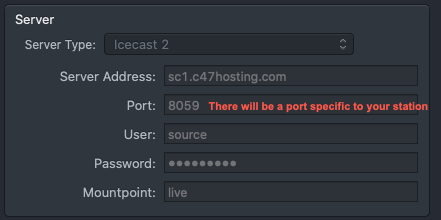Note: For Accounts With AutoDJ Disabled
You cannot login with the DJ User, you must use the following settings.
Server Type: Icecast 2
Server Address: sc1.c47hosting.com
Port: This will be obtained from your CentoOva Portal under Quick Links
User: source
Password: This is your stream password found in CentOva
Mountpoint: live